Building a Figma Plugin with Lovable
Taking an idea to concept in less than a day
As a designer, I often find myself asking questions mid-flow—Is this pattern intuitive enough? Is my copy clear? Am I following accessibility best practices? I needed quick, thoughtful answers without breaking momentum. That’s where the idea for this plugin started.
I wanted an AI tool that could sit beside me during the design process—a second set of eyes that could review my work before handing it off to stakeholders. Something that didn’t just check boxes but could actually understand the nuances of UI, UX, and content. I built Your AI Co-Pilot to be just that.
At the same time, I’m still questioning: Is this even the right solution? Does it genuinely solve the needs I set out to address? Is it useful enough to earn a place in someone’s workflow? These are the kinds of questions I’m still exploring—and I’m hoping real feedback from other designers will help shape the next iteration.
What It Does
Your AI Co-Pilot is a Figma plugin that provides instant feedback on your designs, broken down across four areas:
UI Design: Visual hierarchy, color usage, spacing, and consistency
Content: Readability, clarity, and tone suggestions
User Experience: Usability patterns and friction points
Accessibility: Checks aligned with WCAG compliance
You select a frame, group, or component, and the plugin runs an AI-powered analysis—surfacing actionable insights directly in Figma. You can also ask follow-up questions if you want a deeper dive into the “why” behind the feedback.
Why I Built It
Initially, I created this plugin for myself. I was designing for a technical field and kept needing quick context or terminology checks—something to validate if my design choices made sense for that audience. I realized it wasn’t just about finding bugs or making things “pretty,” but about designing with intent and getting unstuck fast.
As I started using it more, I thought: This might help other designers too—especially freelancers or solo designers who don’t always have a team to bounce ideas off of. An AI co-pilot could offer that extra bit of support when working under tight timelines and limited resources.
Building It
Getting the plugin to actually run in Figma was a challenge. Figma’s plugin architecture requires a separation of the UI and code environments, and integrating an AI model securely on the backend took a few tries. I built the plugin over three different projects in Lovable, and finally got a working version submitted for review. Even pivoting three separate times from idea to concept, this process took less than a day to complete.
Right now, I’m waiting to hear back from the Figma team. Fingers crossed for approval—I'm excited to see if this can help other designers the way it helped me.
If you think this project is cool or could be useful in your workflow please give this post a like and comment!



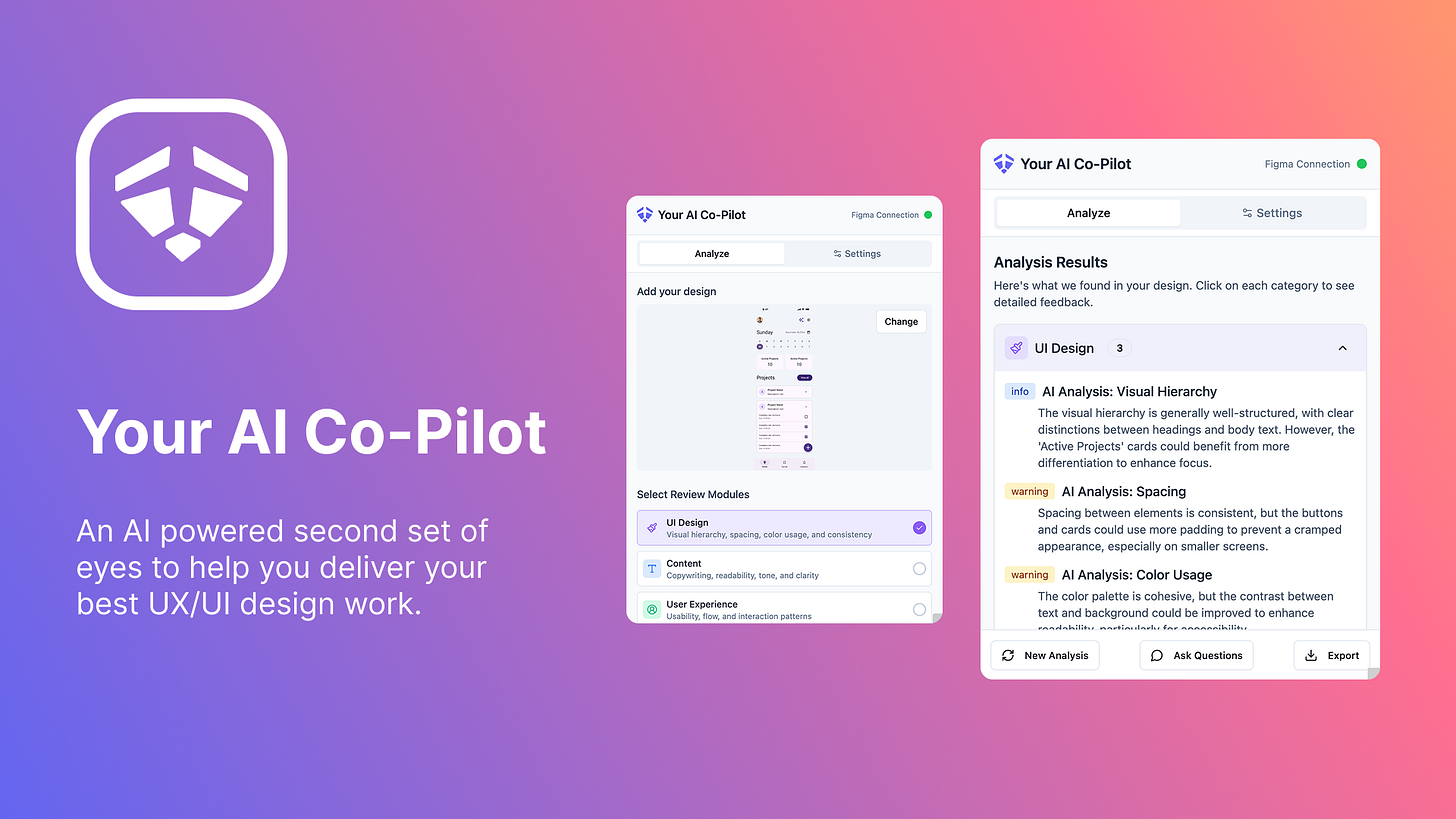
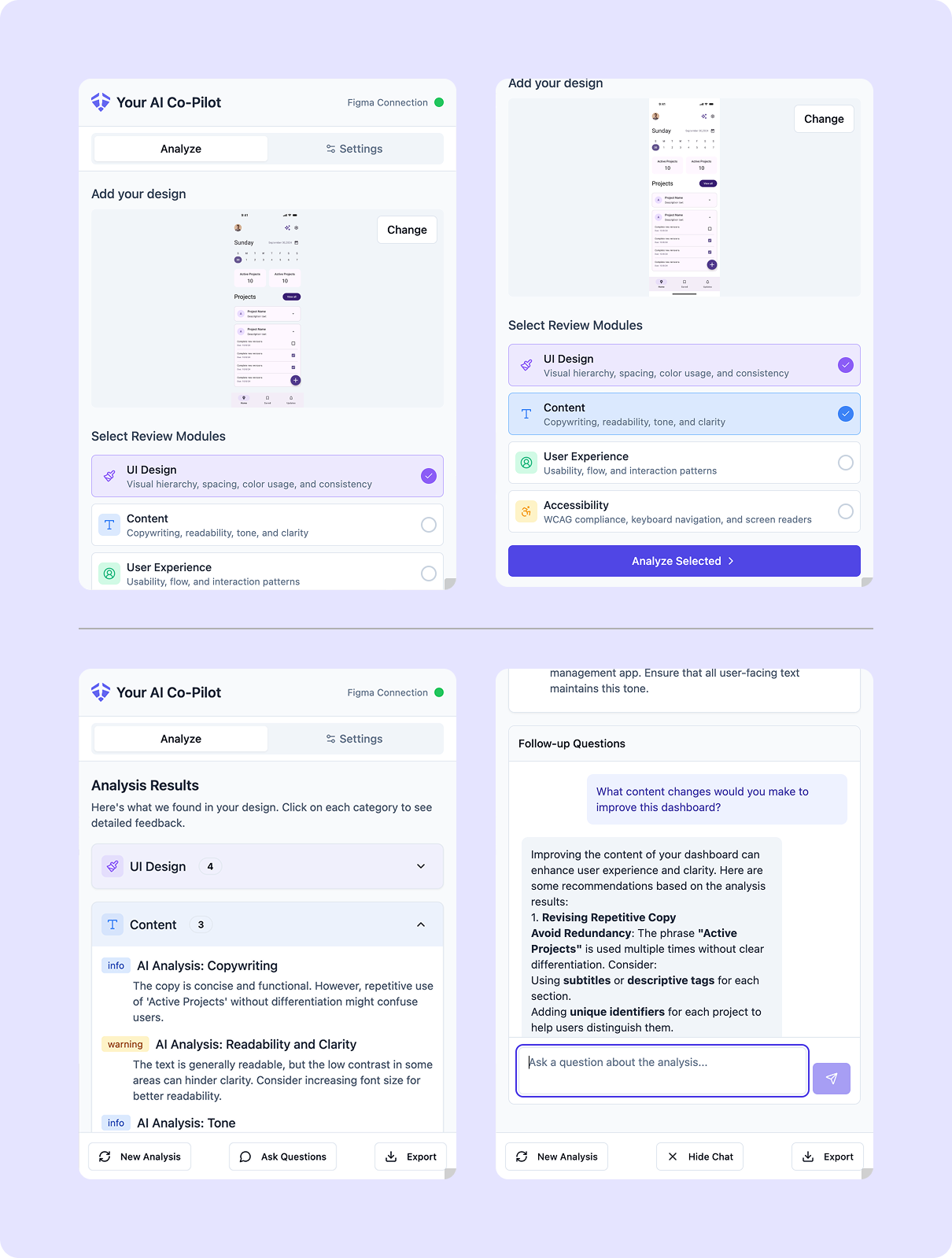
oh, nice .. I didn’t know you could also build plugins with Lovable. Curious to see if it will get accepted.
"Initially, I created this plugin for myself. I was designing for a technical field and kept needing quick context or terminology checks—something to validate if my design choices made sense for that audience. I realized it wasn’t just about finding bugs or making things “pretty,” but about designing with intent" - I love that! This is exactly how the best tools are born. Hope they'll finish the review soon! 🤗