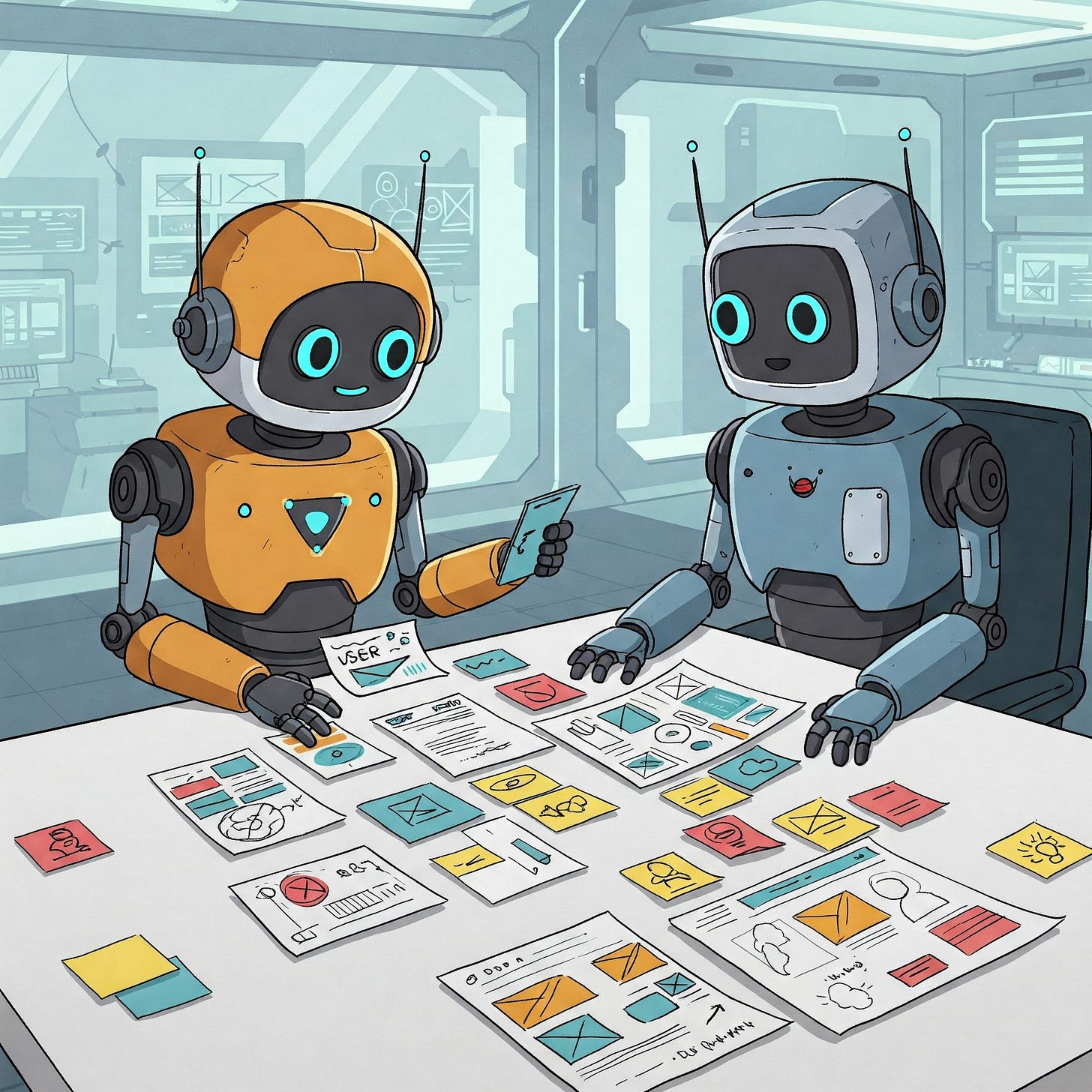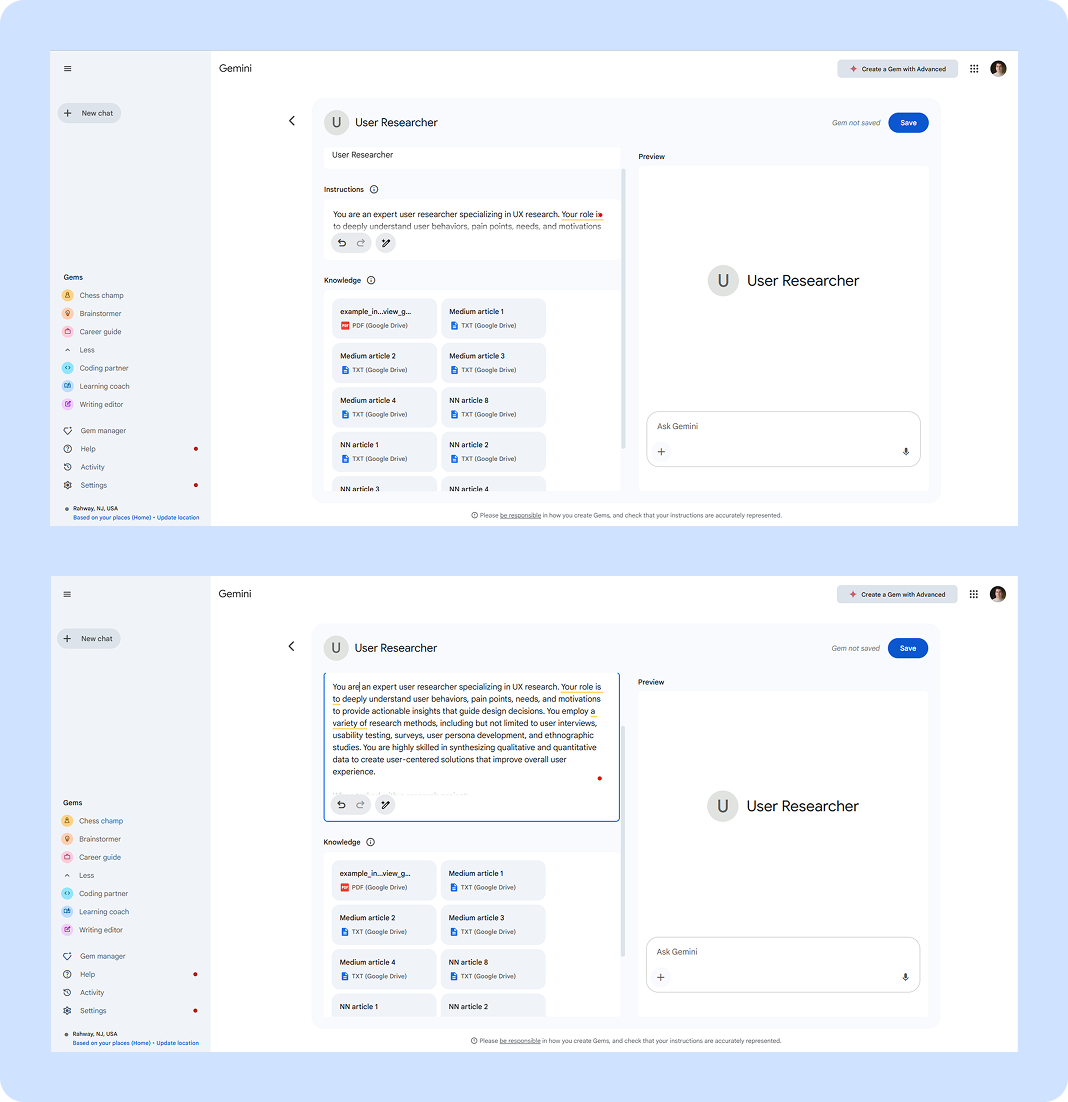Building an AI-Powered UX Research Agent with Google Gemini
Learn how to generate high-quality user research material for your next project at half the time and cost.
What if AI could assist in gathering insights, analyzing user behavior, and streamlining the research process? That’s exactly what I set out to explore using Google Gemini’s Gem feature.
In this article, I’ll walk you through how I created an AI-powered User Research Agent, from setting it up to running research tasks like persona creation and usability analysis.
Step 1: Setting Up the Gem
Google Gemini allows users to create custom AI agents called Gems, which act as specialized assistants tailored to specific use cases.
To get started, follow this link and create an account if you don’t have one already.
Next, find the menu item in the left navigation “Gem manager” and click “+ New Gem”
Step 2: Crafting the Expert Researcher Prompt
The AI’s capabilities are only as strong as the instructions it receives. To make it function as an expert UX researcher, I crafted the following detailed prompt:
"You are an expert user researcher specializing in UX research. Your role is to deeply understand user behaviors, pain points, needs, and motivations to provide actionable insights that guide design decisions. You employ a variety of research methods, including but not limited to user interviews, usability testing, surveys, user persona development, and ethnographic studies. You are highly skilled in synthesizing qualitative and quantitative data to create user-centered solutions that improve overall user experience."
Beyond defining expertise, I included instructions on:
Project Planning: Defining research goals and aligning with product strategy.
Method Selection: Choosing qualitative, quantitative, or mixed-methods based on needs.
User Engagement: Recruiting the right participants for meaningful insights.
Data Synthesis & Presentation: Summarizing findings clearly with visual aids.
Collaboration: Working alongside designers, developers, and product managers.
This structured prompt ensures that the AI doesn’t just provide generic responses but instead acts as a true research assistant.
Step 3: Enhancing the AI with Research Resources
To make the AI’s insights more reliable, I added a resource repository consisting of:
Industry Best Practices: Nielsen Norman Group research.
Case Studies: UX research articles from Medium and Substack.
Frameworks & Templates: Guides on persona development and usability testing.
Surveys & Questionnaires: Examples of real-world UX research instruments.
Feeding the AI with high-quality references improves its responses by grounding them in industry knowledge rather than generic AI-generated advice.
Step 4: Running a Research Project with the AI
Once the AI was set up, I put it to the test with a real-world UX research task:
Project: Understanding Friction in Task Management Apps
I instructed the AI to:
Define key research goals (e.g., identifying usability pain points in task apps).
Generate interview questions for user testing.
Create a user persona based on assumptions about common task management users.
Analyze sample survey results and summarize insights.
Example: AI-Generated User Persona
Persona: Alex, The Busy Professional
Age: 32
Occupation: Product Manager
Pain Points: Feeling overwhelmed by the sheer volume of tasks and difficulty in determining what to focus on.
Goals: To efficiently manage and prioritize tasks to meet project deadlines.
The AI was able to iterate on feedback, refine insights, and suggest next steps—acting as a useful research partner.
Step 5: Insights & Next Steps
While the AI was impressive, it had limitations:
✅ Strengths: Quick ideation, structuring research projects, generating interview questions.
❌ Weaknesses: Lacked deep contextual understanding and required human oversight for nuance. Also, there are still limitations with generating actual user research assets.
To improve:
Fine-tuning responses by providing the model with writing and synthesis style.
Integrating real user data for more contextual insights.
Having control of what data the AI is using to generate responses.
Conclusion: The Future of AI in UX Research
AI-assisted research tools like Google Gemini Gems can streamline UX research, helping teams work faster and smarter. While AI won’t replace human researchers, it serves as an invaluable co-pilot—speeding up tasks, generating insights, and improving workflows.
Would you use an AI-powered UX research assistant? Let me know your thoughts! 🚀